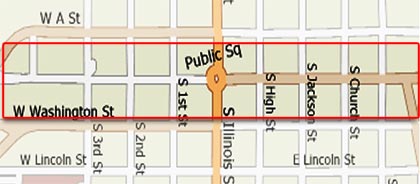How to connect:
- Turn on your laptop/PC and insert your wireless card (if applicable)
- Most new laptops have WIFI (that’s wireless internet) built-in, so you don’t need to buy any additional hardware.
- If you are in need of a wireless card, give us a call.
- Click on Wireless Connections
- There should be a bubble that pops up at the lower right hand corner of your desktop (near the time), saying that there is a new wireless connection available.
- If not, just click on Start > Control Panel > Network Connections
- Find your wireless internet controller and open.
- Connect to BellevilleMainstreet
- You are now connected to the internet, Happy Surfing!
If you are having trouble logging on, feel free to contact us at 618-257-3750 and we can help you get connected. If you are interested in Wireless connectivity for your home or business, fill ot the form below and a NC2K service representative will contact you.