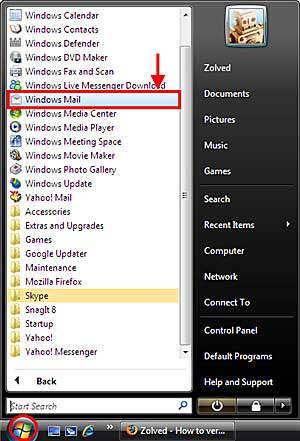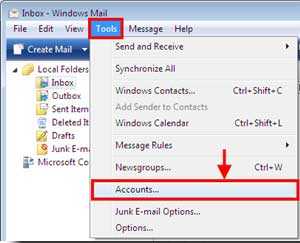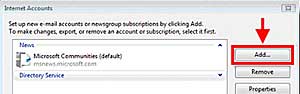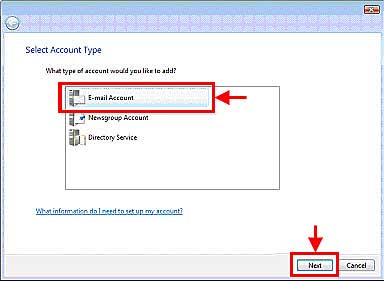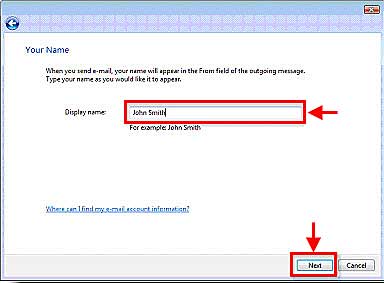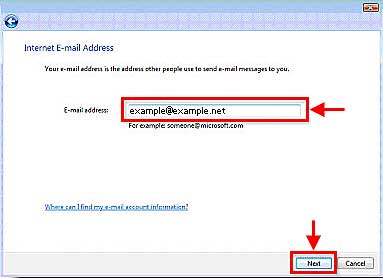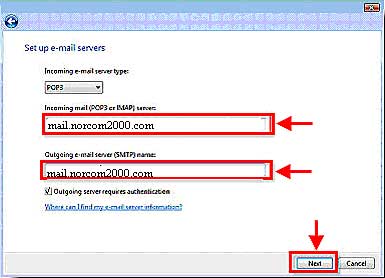Windows Mail (Vista)
- From your task pane, click Start > All Programs > Windows Mail.
- Click Tools > Accounts
- Click Add.
- Select E-mail Account. Click Next.
- Type in a display name. (this does not have to be your email address).
- Left click the next button.
- Enter in your E-mail Address. Left click the Next button.
- Left click on Incoming Mail and type mail.norcom2000.com, put the same in Outgoing mail. Make sure these are all lowercase letters. Left click Outgoing server requires authentication. Left click on Next button
- Enter Username and Password. Click Next
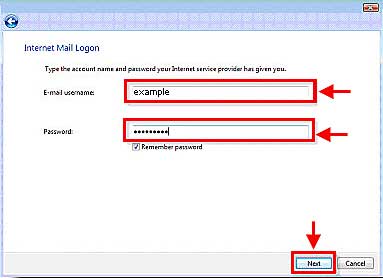
- Save the settings by clicking Finish.