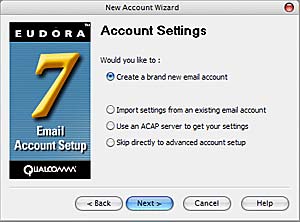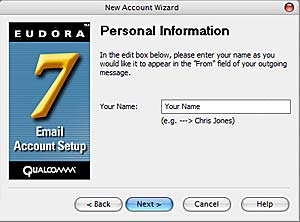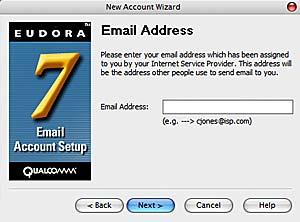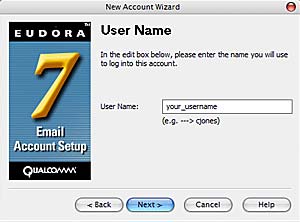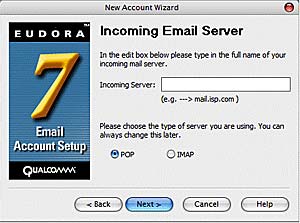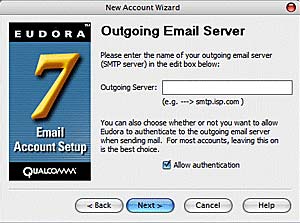Eudora 7.0
- Select 'Create a brand new email account' and click next.
- Type in your name and click next.
- Type in your email address and click next
- Type in your username and click next. This is the first half of your email.
- Enter the incoming server information (mail.norcom2000.com), click next.
- Enter the outgoing server information (mail.norcom2000.com), click next.
- Make sure the Allow authentication button is checked
- On the final screen click finish.